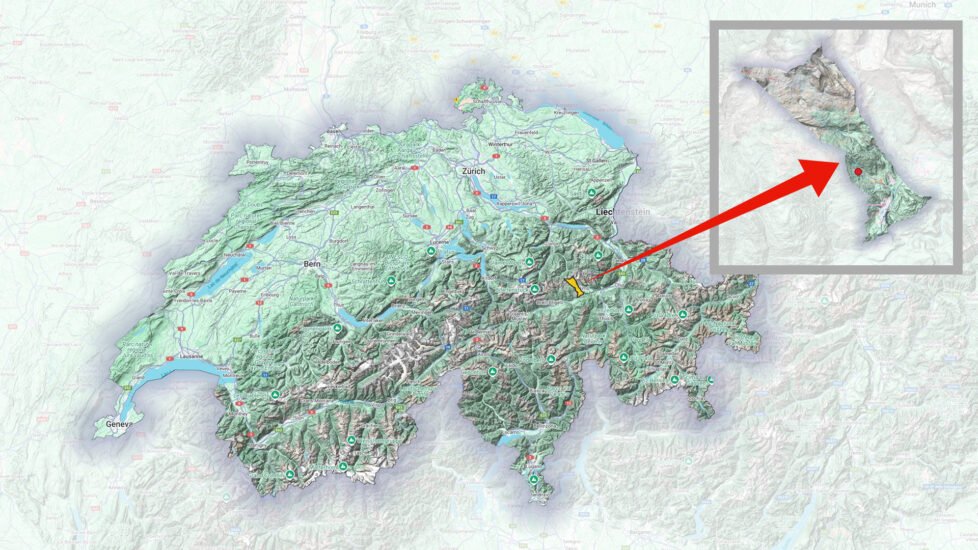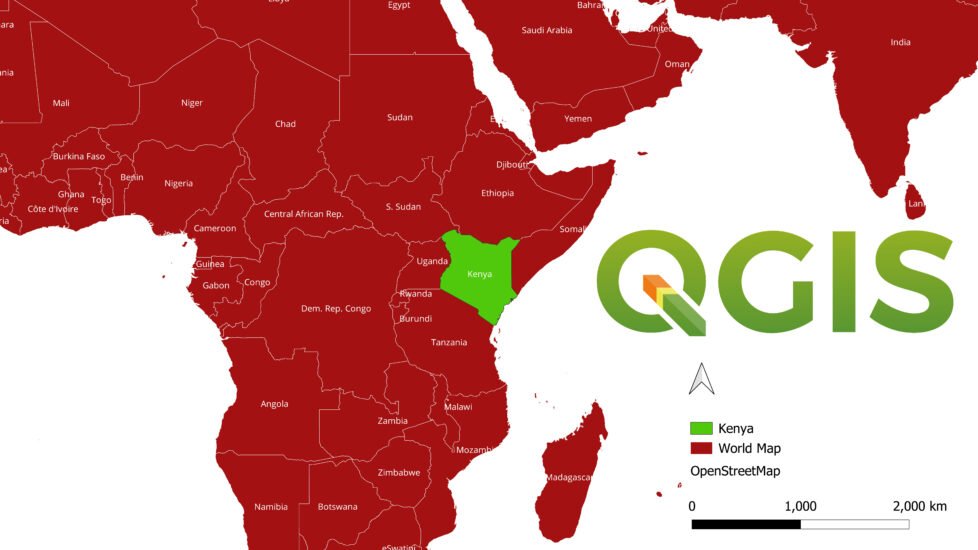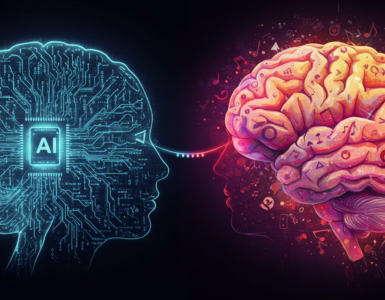Freelancing as a QGIS Expert guide covering pricing, clients, tools, and real-world experience to build a successful GIS freelance career.
LG’s webOS 25 is Now Coming to a Range of TVs
A Welcome Upgrade You’ll Want to Try webOS 25: Imagine turning on your LG TV and discovering that overnight, it’s smarter, sleeker, and more capable—without paying a dime extra. That’s exactly what many LG owners are...
How to Install WampServer on Windows 11 PC or Laptop (2025)
Boost Your Web Development with WampServer: Step-by-Step Installation Guide for Windows 11 (2025) What is WampServer? How to Install WampServer on Windows 11: WampServer is a Windows-based software stack that simplifies...
How to Install Joomla 5 on XAMPP Localhost in Windows 11 – 2025
How to Install Joomla 5 on XAMPP Localhost in Windows 11: Joomla 5 is one of the most robust and versatile content management systems (CMS) available. If you’re a developer, designer, or enthusiast looking to...